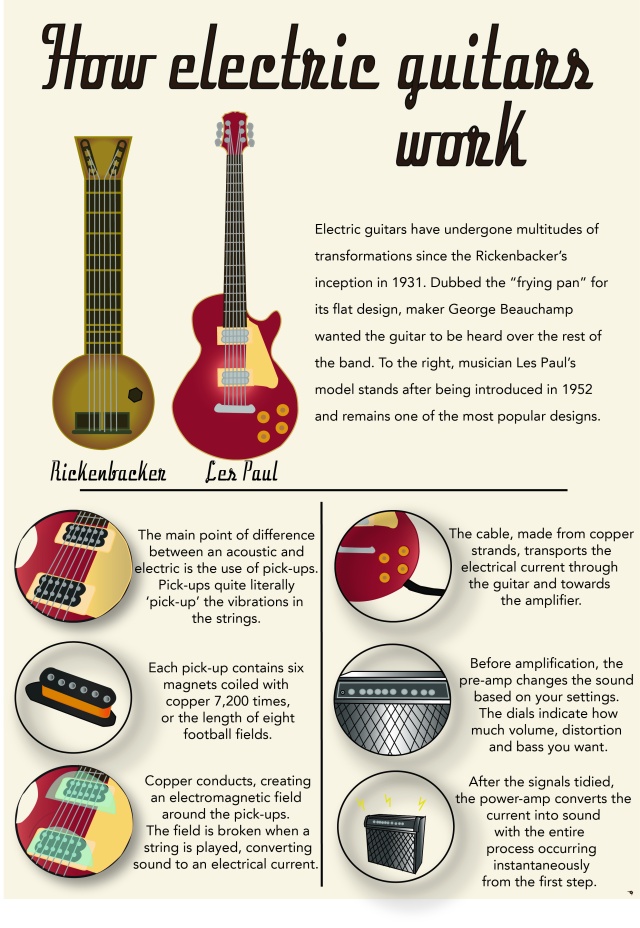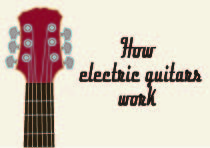Below are my top 5 comments:
Blade Broome – Progress Update
Really want to see the finished infographic of this as its already looking awesome. I do think that you will need the markings though just in response to the earlier comment, considering it’s one of the points of difference between league and rugby. You might just want to be careful with how much text you use to balance the graphic out as well but I’m sure you’ll figure it out. Keep it up!
Link: https://bladebroome.wordpress.com/2015/05/15/progress-update/
Yohanna Najoan – WORK in Progress
I think your vector art looks really cool, like how you’ve incorporated the tourist vector you had from your WIP ages ago – it’s a creative way of putting it in. A suggestion would be to maybe increase the spacing between some of your titles? It’s mostly just the second one where ‘in’ and ‘perspective’ look like they’re one word. Both of these colour schemes look good though, like you say, the green kinda reminds you of nature whilst the blue is evocative of the sky and flying to your destination.
Link: https://wordpress.com/read/post/id/86218551/148/
Mananchaya Wattanachayakul – Progress Report #2
Wow looking really good already! Your graphics have dimension and a soft tone that fits well with your overall theme. Have you tried using gradients to make your cup look more realistic? It could give a subtle lighting effect and make it more how you’d like. Looking forward to seeing your finished infographic!
Link: https://wordpress.com/read/post/id/86136379/251/
Emily Fly – I think I’m almost there.. what do you think of my progress?
This is looking very cool! I can see you’ve put some thought into the colour using a calming, healthy blue. Have you thought about perhaps making your title bigger or adjusting the stroke a tiny bit? Other than that, the extra cat makes a good addition!
Link: https://wordpress.com/read/post/id/86218870/164/
Tyler Brady – WIP FIVE
Your topic looks like a really interesting one focusing on New Zealand! I like how your colour scheme represents New Zealand’s coasts and forests and your title gives it a rugged feel to the whole thing. Have you thought about including a background colour in the inforgraphic as well? Maybe like some kind of ochre or eggshell?
Link: https://wordpress.com/read/post/id/86138128/116/
Link: https://wordpress.com/read/post/id/86218870/164/